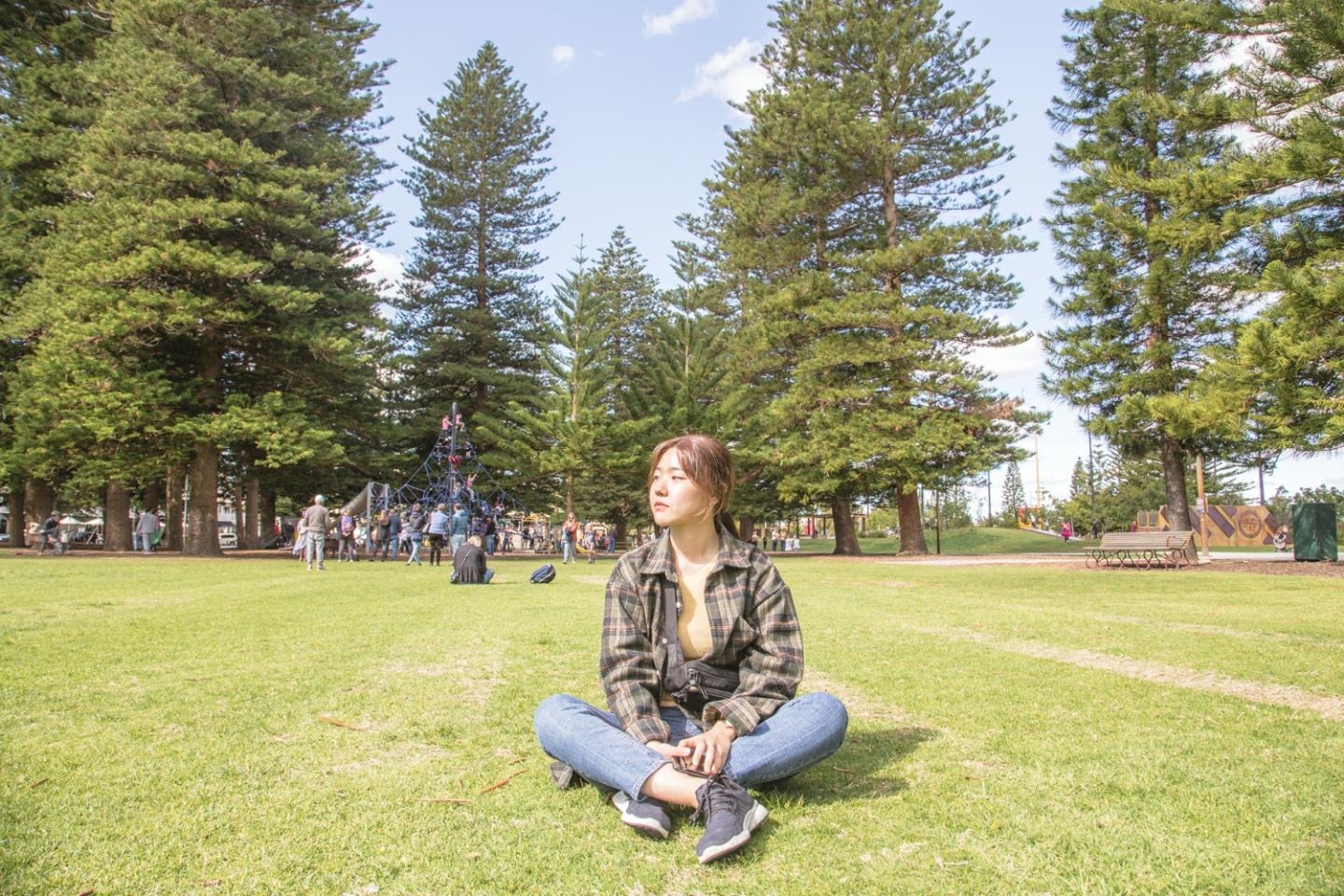1. multi-user 환경
users and ownerships
owner
유닉스 시스템의 모든 파일은 하나의 시스템 유저를 가지고 있다.
소유자는 보통 파일을 생성한 유저
소유자의 실제 identity는 user-id(uid)
uid : 특정 유저네임과 연관되어 있음
유닉스 프로세스는 프로세스를 시작한 유저의 uid와 연관되어 있음
파일이 생성될 때 시스템은 생성된 프로세스의 uid의 ownership을 생성한다.
ownership은 superuser(username=root, uid=0)와 file의 소유자를 변경할 수 있다.
group
각 유저는 적어도 하나의 그룹에 속해 있다.
터미널에서 id 명령어를 실행했을 때 가장 먼저 나오는 그룹이 디폴트 그룹
/etc/group에 정의되어 있음그룹의 실제 identity는 group-id(gid)
gid : 특정 그룹이름과 연관되어 있음
gid, uid는 유저가 시작한 프로세스로부터 상속된다.
Effective user and group id
ruid(real user-id)
euid(effect user-id)
특정 작업을 수행하기 위한 프로세스의 권한을 평가한다.
특정 작업을 수행하는 실제 권한자
대부분 ruid와 euid는 동일하다.
euid와 egid는 파일 접근 권한을 결정한다.
ownership
permission and file mode
octal
symbol
user type
access type
04000
S_IRUID
uid에게 execution
02000
S_IWGID
gid에게 execution
01000
S_IXVTX
save-text-image
00400
S_IRUSR
owner
read
00200
S_IWUSR
owner
write
00100
S_IXUSR
owner
execute
00040
S_IRGRP
group
read
00020
S_IWGRP
group
write
00010
S_IXGRP
group
execute
00004
S_IROTH
other
read
00002
S_IWOTH
other
write
00001
S_IXOTH
other
execute
open() system call 과 파일 권한
이미 존재하는 파일을 open() 시스템 콜을 이용하여 open할 경우
시스템은 파일의 권한을 체크하여 프로세스에서 요청한 접근 모드가 허용되지 않는지 확인한다.
프로세스가 요구되는 접근 권한이 없을 때, -1를 리턴
파일을 open하면, 커널은 euid와 eguid를 기반으로 접근 테스트를 수행한다. 다시 파일을 저장할 때 open할 때 넣었던 권한으로 업데이트
실행 파일의 추가적인 권한
일반적으로 파일이 실행 프로그램을 포함할 경우에만 관련이 있다.
S_ISUID 권한이 세팅되어 있고 실행 프로그램이 실행되면, 시스템은 euid를 그 프로그램 파일의 소유자로 변경한다.프로그램 소유자의 권한으로 프로그램을 실행(euid 변경)
S_IRUID, S_IWGID, S_IXVTX
권한에서 s로 표시
-rwsr-xr-x 1 user2 group2 ~~ a.outpassword를 어떻게 바꿀 수 있나?
/etc/shadow는 root만 read, write 가능/etc/passwd가 -rwsr-xr-x이기 때문에 root 권한으로 실행 가능
파일 생성 mask
파일을 생성하는 도중에 다른 유저의 접근을 막음
filedesc = open(pathname, O_CREAT, mode);
filedesc = open(pathname, O_CREAT, (~mask) & mode); // maskedmask : 000010010
2. File with multiple names
File system
파일 시스템은 저장 장치에 논리적 구조를 생성하는 소프트웨어 구성 요소이다.
계층 구조로 나타나며 파일과 폴더를 저장할 수 있다.
계층의 top은 보통 root 이다.
mount-on
mount table & vfs list : 다른 OS 체계여도 unix file system 처럼 통함해줌
UNIX File system
Boot block
UNIX가 처음 활성화될 때 사용되는 boot code
Super Block
파일 시스템에서 블락의 전체 개수
i-node free list에 있는 i-node의 개수
free block의 bit map
block의 바이트 크기
free block의 개수
사용되는 blockdml rotn
i-nodes
디스크에서 모든 i-node는 파일과 연관되어 있다.
파일의 유니크한 정보
data blocks
i-nodes 와 data block
각 파일은 하나의 i-node를 갖는다.
각 파일은 적어도 하나의 디렉토리로 링크되어 있어야 한다.
i-node 0과 1은 사용되지 않는다.
0 : no i-node(사용하고 있지 않다는 뜻)
1 : bad disk block를 수집(사용 불가)
2 : root directory(/)
3 : 실질적으로 사용
Hard link & Symbolic link
Hard link
파일에 직접적으로 연결된 포인터
link count : i-node를 가리키고 있는 디렉토리 엔트리의 개수
link count가 0이 되어야 파일이 삭제될 수 있음
같은 파일 시스템 내에 있어야만 가능
superuser만 디렉토리에 hard link를 생성할 수 있음
Symbol link
파일에 간접적으로 연결된 포인터
파일 시스템에 제한이 없음
symbol link의 실제 내용은 어디에 링크가 되어 있는지 이다.
파일의 i-node를 저장하는 것이 아니라 pathname 을 저장
doesn't follow : 심볼릭 링크를 따라가지 않고 그 파일 자체에 접근
follow : 심볼릭 링크까지 따라가서 파일에 접근
3. 파일 정보 : stat과 fstat
stat() system callCH4_stat
System call
umask()mode_t umask(mode_t cmask)
status
return value
success
변경하기 전 파일 모드
access()
ruid와 rgid를 기반으로 pathname의 접근 권한 체크
int access(const char* pathname, int amode);
status
return value
success
0
error
-1
arguments
name
desc
R_OK
읽기 권한 테스트
W_OK
쓰기 권한 테스트
X_OK
실행 권한 테스트
F_OK
파일 존재 테스트
chmod()
파일의 소유자나 superuser가 파일 권한 변경 가능
int chmod(const char* pathname, mode_t newmode);
status
return value
success
0
error
-1
chown()
파일의 uid와 gid를 변경
파일 권한을 변경하려는 illegal한 시도는 EPERM 에러 발생
파일의 소유권이 변경되면 set-user-id와 set-group-id는 꺼진다.
int chmod(const char* pathname, uid_t owner_id, gid_t group_id);
status
return value
success
0
error
-1
arguments
name
desc
owner_id
새로운 owner
group_id
새로운 group
link()
하드링크
새로운 디렉토리 엔트리를 생성하고 link count를 증가시킨다.
디렉토리의 hard link 생성은 superuser만 가능하다.
int link(const char* original_path, const char* new_path);
status
return value
success
0
error
-1
arguments
name
desc
original_path
링크당할 파일 경로
new_path
새로운 파일 경로
unlink()
존재하는 디렉토리 엔트리를 제거
링크된 이름만 제거를 하고 link count를 1 감소
link count가 0이 되면, disk block이 free block list로 추가됨
파일이 존재하는 디렉토리의 'w' 권한이 있어야 함
UNIX 아닐 경우 remove() 사용
int unlink(const char* pathname);
status
return value
success
0
error
-1
rename()
이름 바꾸기
디렉토리와 symbolic link도 변경 가능
int rename(const char* oldname, const char* newname);
status
return value
success
0
error
-1
symlink()
symbolic link 파일이 open되었을 때도 realname으로 follow함
symname을 보고 싶을 땐 readlink()를 사용
int symlink(const char* realname, const char* symname);
status
return value
success
0
error
-1
readlink()
open sympath
파일의 내용을 버퍼로 읽음
close sympath
원본 파일이 삭제될 경우, symbolic link를 볼 수는 있지만 open할 경우 EEXIST 에러가 발생
ssize_t readlinke(const char* sympath, char* buffer, size_t bufsize);
status
return value
success
읽은 바이트의 개수
error
-1
stat()#include <sys/stat.h>
int stat(const char* pathname, struct stat* buf) // 파일의 정보
int fstat(int filedes, struct stat* buf); // 파일 시스템의 정보
int lstat(const char* pathname, struct stat* buf); // symbolic link 정보
status
return value
success
0
error
-1
arguments